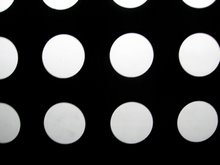I thought I'd give a quick rundown of some of the iPhone applications that I have right now and what I think of them. Here goes:
MobileFinder ($1.99): This application, previously available for download on jailbroken iPhones and iPod Touches, gives you a file browser much like the Finder on your Mac. You add files to your device via SSH over the WiFi. The app was only released days ago, so the documentation that I've found has been spotty. I've been able to figure out a decent amount of it, however, and so far it seems like it has promise. One key feature that might prove to be important is the ability to edit text files. I've heard that some issues will be addressed in a coming update, such as the ability to view files in landscape mode, hopefully this comes soon. In the meantime it should be interesting seeing what else this app can do.
NetNewsWire (free): One of my favorite iPhone apps so far, this has been excellent. A rather simple RSS reader, NetNewsWire syncs via NewsGator. After setting up an account on NewsGator, you manage your feeds on the desktop, and it's all synced to the iPhone. It's worked great so far. Downloading feeds is fairly quick, even over EDGE. It also includes a rudimentary browser to view the articles as well. If you use NetNewsWire for the desktop, its a great mobile option.
Cube Runner (free): This is a simple game in whcih you fly your spaceship through a landscape strewn with colored blocks. You steer left and right by tipping the iPhone to either side. It's a simple game but one that is addicting and fun. It's an enjoyable accelerometer game that's well worth a download.
Twitterrific (free): I'm using the free version of this app which, partly because I'm not a complete Twitter addict, works great for me. The difference between the free and paid version is that the free version occasionally shows an ad. They are unobtrusive, however, and often I don't even really notice them. It's a really pleasing interface to keep up with all the tweets you follow.
These are some of the apps I'm most happy with. I have several others that I'm playing with as well. One of these is Evernote, which I find endlessly frustrating because I know that there is some excellent use for this application and its capabilities, I just can't seem to figure out what it is.