In the Mac OS, Finder colors especially get a bad rap. They are often totally ignored as an archaic and useless feature. I thought so, until I discovered how well they work with Smart Folders!
So here's my problem: one of the things I like to do is save interesting news articles and other things from the web as PDFs, something that I love is so easy to do on the Mac. So I have a huge folder of these that I keep on my hard drive. Now I don't have time to read all these right when I get them, so I needed a tagging system with which I could mark the articles for later perusal. I also wanted to keep them all in the same big folder.
And here's my solution: I tag the articles I haven't read yet Green (using the Finder colors). I then have a Smart Folder set up to find all files marked in Green. So then whenever I have some spare time, I can work my way through this folder. Another great feature is that in the Finder (or in my case Path Finder) when you remove the label from a file in a Smart Folder, it disappears from the folder immediately, so in my case it updates my "to read" in real-time.
This can be applied to numerous other things as well. I'm a student right now so let's say I'm working on a big project and I have a bunch of different files scattered all over my hard drive. I can mark any file that has to do with that project with a certain color and then put a Smart Folder somewhere, like on the Desktop for example) and "bam!" it's right there. So give this a shot and give the Finder colors a chance!
Subscribe to:
Post Comments (Atom)



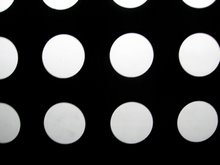
No comments:
Post a Comment