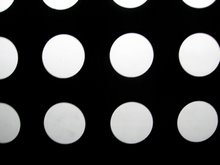I was looking at this page I have here, and I thought 'hey, I have iPhone in the header but I haven't mentioned the iPhone in here once.' So I thought I'd write a bit about my thoughts on this device:
So far I honestly haven't been very interested in getting an iPhone. I have to say, given how much of a Apple fanboy I truly am, I'm surprised at myself. Part of the reason is definitely the price, which is a bit steep for a cell phone (and given my propensity to be a bit careless with my phones in the past, it probably wouldn't be a wise investment). Another reason is being bound to an AT&T data plan. I already have AT&T, so I wouldn't have the hassle of changing cell carriers, but having to pay the $20+ per month for the data plan could be a bit much, at least in my current occupation as a student.
That having been said, I am still greatly intrigued by the iPhone. I think as a platform the possibilities it presents are fascinating. It opens a new door in the realm of mobile computing and in many ways we're still only beginning to get a grasp on the potential that is there.
I would love to have an iPhone. I actually think I took a half-step there when I bought the iPod Touch. The Touch is a great product, but after some time with it, I realized I saw it mainly as a stand-in for the iPhone. I say it was a "half-step" because I feel like I was trying to get as much of the functionality of the iPhone without actually getting the device itself. The Wi-Fi was nice on the Touch, but I felt limited by it. For me at least, the type of mobile network available on the iPhone (albeit the slow EDGE rather than the newer and faster 3G) is essential to enable key features such as email and other things which really set the device apart; with these features it feels like the device is much more integrated with my life, and with a device like this, that is completely necessary.
For a really geeky example of how I view this, I see the golden standard as the datapads in Star Wars. I can't remember if they are shown at all in any detail in the movies, but they are certainly in the books. These datapads are essentially full computers in the palm of your hand that allow access to data and documents, communication, and various other things. Their multifunction capabilities are light-years ahead of the technology we have right now, but everytime I think about what this technology could be, I find my thoughts going to Star Wars. If this is the path that the iPhone and related devices are taking, that is really exciting.